
背景
华硕主板装机后,cpu风扇和机箱风扇的灯光控制线,都插到主板的LED接口上。但是开机后,系统自带的Armoury Crate软件,并没有展示自己的灯光设备,无法控制灯光。

(图中最大的黄色矩形框区域不展示自己的灯光设备)
解决方案
使用asus-setup-tool 卸载 Aura Sync
The Asus Setup Tool is a PowerShell script tool that manages the setup installation for the legacy Aura Sync, LiveDash, AiSuite3, to FINNALY resolve installation errors on Windows 10/11. With this tool, you will:
Download Aura Sync, LiveDash, AiSuite3 directly from ASUS site.
Proper uninstall all ASUS products and pieces of software, including Armoury Crate.
Patch ASUS setup files for a correct installation, mostly resolving AsIO errors.
Choose which modules from Aura Sync you want.
Install Aura Sync, LiveDash, AiSuite 3.
这个工具可以卸载、安装Aura Sync,实际我只用到了卸载功能(安装功能使用会失败)。
从官网下载安装 Armoury Crate
https://www.asus.com/supportonly/armoury%20crate/helpdesk_download/
安装后,正常打开,更新。更新后就能看到自己的灯光设备了。
Tip:BIOS里需要关闭Windows动态灯光,这两个是冲突的。实际使用不如Aura Sync。




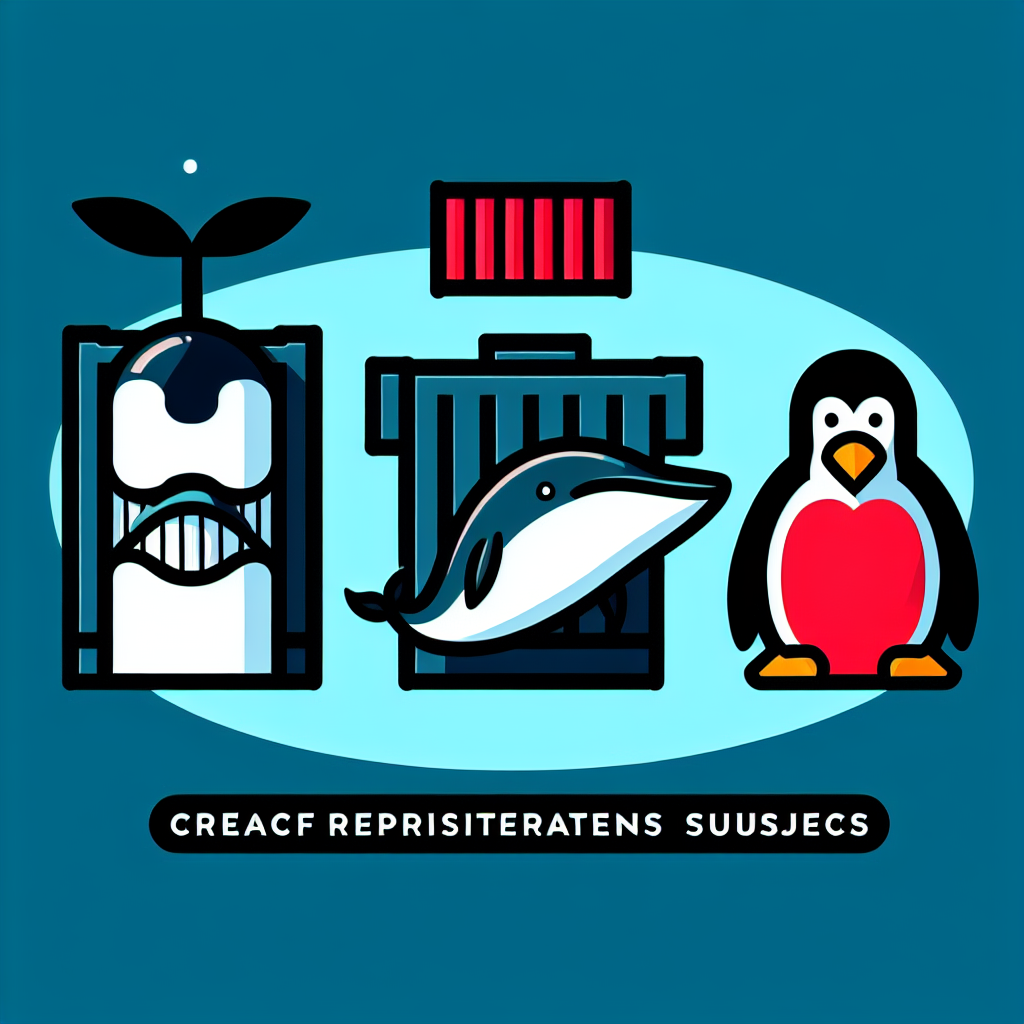



我是在黄色区域显示有设备,但是在华硕的灯控里面显示无设备
建议卸载、重新安装试试,系统自带的有问题。