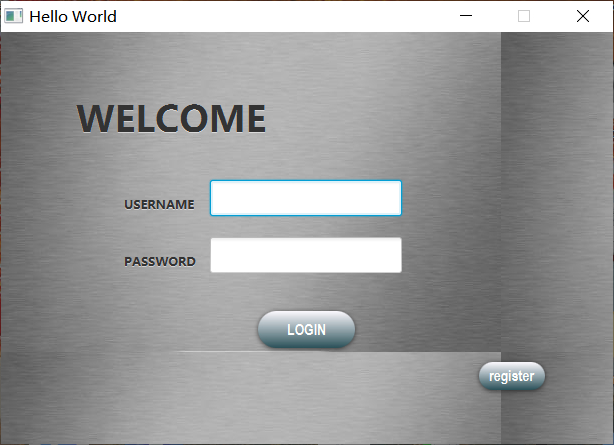本文最后更新于 1977 天前,其中的信息可能已经有所发展或是发生改变。
1. 什么是流
内存与存储设备之间传输数据的管道
2. 流的分类
- 按方向
- 输入流
- 输出流
- 按单位
- 字节流
以字节为单位,可以读写所有数据
-
字符流
以字符为单位,只能读写文本数据
- 字节流
-
按功能
- 节点流
具有实际传输数据的读写功能
-
过滤流
在节点流的基础上增强功能
- 节点流
3. FileInputStream
FileInputStream fileInputStream = new FileInputStream("src\\main\\resouces\\ioFile\\test.txt");
int count=0;
byte[] bytes = new byte[3];
while((count= fileInputStream.read(bytes))!= -1){
System.out.print(new String(bytes,0, count));
}
4. FileOutPutStream
FileOutputStream fileOutputStream = new FileOutputStream("src\\main\\resouces\\ioFile\\test.txt",true);
String str = "sadkl快乐了看看了\r\ndsfdsas放到";
fileOutputStream.write(str.getBytes());
fileOutputStream.close();
5. 缓冲流
-
提高IO效率,减少磁盘的访问次数
-
数据存在缓冲区,flush是将缓冲区的内容写入到文件,也可以直接close(内部调用flush)
-
默认缓冲字节数组为8k
-
缓冲区在内存
FileInputStream inputStream = new FileInputStream("java-training-base/src/main/resouces/ioFile/file.txt"); InputStreamReader fileReader = new InputStreamReader(inputStream, "utf-8"); BufferedReader bufferedReader = new BufferedReader(fileReader); String tempString; while ((tempString=bufferedReader.readLine()) != null) { System.out.println(tempString); } bufferedReader.close(); out=new BufferedWriter( new OutputStreamWriter( new FileOutputStream(file,true) ) ); out.write(conent+"\r\n");
6. 序列化
- Serializable是个标记接口
- transient修饰符修饰的属性和静态属性不会被序列化
7. 字符流
- unicode是可变长度的字符编码
- 一个英文字符为1字节
- 一个汉字为3字节
FileReader fileReader = new FileReader("src\\main\\resouces\\ioFile\\test_chinese.txt"); int count = 0; char[] ch=new char[2]; while ((count=fileReader.read(ch))!= -1){ System.out.println(new String(ch,0,count)); } fileReader.close(); FileWriter fileWriter = new FileWriter("src\\main\\resouces\\ioFile\\test_chinese.txt", true); BufferedWriter bufferedWriter = new BufferedWriter(fileWriter); String str = "sda快了快了快乐看了看看来"; bufferedWriter.write(str); bufferedWriter.close();
8. 打印流
PrintWriter
9. 转换流
FileInputStream in = new FileInputStream("src\\main\\resouces\\ioFile\\test_chinese.txt");
InputStreamReader utf8 = new InputStreamReader(in, "utf8");
FileOutputStream fos = new FileOutputStream("src\\main\\resouces\\ioFile\\test_chinese.txt");
OutputStreamWriter outputStreamWriter = new OutputStreamWriter(fos, "utf8");
- 这里运用了装饰器模式
- 装饰器模式是GOF23种设计模式中较为常用的一种模式。它可以实现对原有类的包装和装饰,使新的类具有更强的功能。
我这里有智能手机iphone, 我们可以通过加装投影组件,实现原有手机功能的扩展。这就是一种“装饰器模式”。 我们在未来给普通人加装“外骨骼”装饰,让普通人具有力扛千斤的能力,也是一种“装饰器模式”。
class Iphone { private String name; public Iphone(String name) { this.name = name; } public void show() { System.out.println("我是" + name + ",可以在屏幕上显示"); } } class TouyingPhone { public Iphone phone; public TouyingPhone(Iphone p) { this.phone = p; } // 功能更强的方法 public void show() { phone.show(); System.out.println("还可以投影,在墙壁上显示"); } } public class TestDecoration { public static void main(String[] args) { Iphone phone = new Iphone("iphone30"); phone.show(); System.out.println("===============装饰后"); TouyingPhone typhone = new TouyingPhone(phone); typhone.show(); } }
- 装饰器模式是GOF23种设计模式中较为常用的一种模式。它可以实现对原有类的包装和装饰,使新的类具有更强的功能。
10. File和FileFilter
File file = new File("src\\main\\resouces\\ioFile\\file1.jpg");
file.createNewFile();
file = new File("src\\main\\resouces\\ioFile\\");
for (File fileItem : file.listFiles()) {
System.out.println(fileItem.getName());
}
File[] jpgs = file.listFiles(new FileFilter() {
@Override
public boolean accept(File pathname) {
if (pathname.getName().endsWith("jpg")) {
return true;
}
return false;
}
});
for (File Item:jpgs) {
System.out.println(Item.getName());
}
11. Properties
- 和流相关的集合
- 键值都是String
Properties properties = new Properties();
properties.setProperty("user","bob");
properties.setProperty("age","41");
PrintWriter printWriter = new PrintWriter("src\\main\\resouces\\ioFile\\test.txt");
System.out.println(properties);
properties.list(printWriter);
printWriter.close();
FileOutputStream fileOutputStream = new FileOutputStream("src\\main\\resouces\\ioFile\\test.txt",true);
properties.store(fileOutputStream,"哈哈");
fileOutputStream.close();
FileInputStream fileInputStream = new FileInputStream("src\\main\\resouces\\ioFile\\test.txt");
Properties properties1 = new Properties();
properties1.load(fileInputStream);
System.out.println(properties1);
12. FileUtils和IOUtils
- 需要用IO的地方,最好是使用apache的工具类
- FieUtils类中常用方法的介绍
- cleanDirectory:清空目录,但不删除目录。
- contentEquals:比较两个文件的内容是否相同。
- copyDirectory:将一个目录内容拷贝到另一个目录。可以通过FileFilter过滤需要拷贝的 文件。
- copyFile:将一个文件拷贝到一个新的地址。
- copyFileToDirectory:将一个文件拷贝到某个目录下。
- copyInputStreamToFile:将一个输入流中的内容拷贝到某个文件。
- deleteDirectory:删除目录。
- deleteQuietly:删除文件。
- listFiles:列出指定目录下的所有文件。
- openInputSteam:打开指定文件的输入流。
- readFileToString:将文件内容作为字符串返回。
- readLines:将文件内容按行返回到一个字符串数组中。
- size:返回文件或目录的大小。
- write:将字符串内容直接写到文件中。
- writeByteArrayToFile:将字节数组内容写到文件中。
- writeLines:将容器中的元素的toString方法返回的内容依次写入文件中。
- writeStringToFile:将字符串内容写到文件中。
- FieUtils类中常用方法的介绍
- buffer方法:将传入的流进行包装,变成缓冲流。并可以通过参数指定缓冲大小。
- closeQueitly方法:关闭流。
- contentEquals方法:比较两个流中的内容是否一致。
- copy方法:将输入流中的内容拷贝到输出流中,并可以指定字符编码。
- copyLarge方法:将输入流中的内容拷贝到输出流中,适合大于2G内容的拷贝。
- lineIterator方法:返回可以迭代每一行内容的迭代器。
- read方法:将输入流中的部分内容读入到字节数组中。
- readFully方法:将输入流中的所有内容读入到字节数组中。
- readLine方法:读入输入流内容中的一行。
- toBufferedInputStream,toBufferedReader:将输入转为带缓存的输入流。
- toByteArray,toCharArray:将输入流的内容转为字节数组、字符数组。
- toString:将输入流或数组中的内容转化为字符串。
- write方法:向流里面写入内容。
- writeLine方法:向流里面写入一行内容。